Chapter 2 Operating System
Definition of Operating System: An operating system is a program that acts as an intermediary
between a user of a computer and the computer hardware.
The purpose of an operating system is to provide an environment in
which a user can execute programs.
The primary
goal of an operating system is thus to make the computer system convenient to
use.
A secondary
goal is to use the computer hardware in an efficient manner.
Some examples
of operating systems are MS-DOS, MS- Windows, UNIX and LINUX.
Goals of Operating System:
1.
Simplify the execution of user programs and make solving user problems easier.
2.
Use computer hardware efficiently.
3.
Allow sharing of hardware and software
resources.
4.
Make application software portable and
versatile.
5.
Provide isolation, security and protection among user programs.
6.
Improve overall system reliability
7.
Error confinement, fault tolerance, reconfiguration.
FUNCTIONS OF AN OPERATING SYSTEM
Memory
(storage) Management
(a)
It keeps tracks of primary memory i.e. what part of it are in use by whom, what part are not in use etc.
(b)
In multiprogramming it decides
which process will get memory when and how much.
(c)
Allocates the memory when the process
or program request
it to do so.
(d)
Declaims
(deallocate) the memory when the process no longer
needs it or has been terminated.
Processor Management
(a)
Keep tracks of
processor and status of process. Program that
does this is called traffic controller.
(b)
In
multiprogramming it decides which process gets the processor when & how much time. This function is called
process scheduling.
(c) Allocate the processor (CPU) to a process.
(d) Deallocate processor when processor
is no longer required.
Device Management
(a)
Keeps tracks
of all devices (Peripherals). This is also typically called the I/O controller.
(b) Decides which process gets the
device when & for how much time.
(c) Allocate the device in the efficient way.
(d) Deallocate devices.
Need of Operating System:
In earlier day‘s user had to design the application
according to the internal structure of the hardware. Operating System was
needed to enable the user to design the application without concerning the
details of the computer‘s internal structure. In general the boundary between
the hardware & software is transparent to the user.
Usage of Operating System:
1. Easy interaction
between the human & computer.
2. Starting computer
operation automatically when power in turned
on.
3. Loading &
scheduling users program.
4. Controlling input & output.
5. Controlling program execution.
6. Managing use of main memory.
7. Providing security to
users program.
Commonly Used Operating System
There
are various types of Operating System used throughout the world and this
depends mainly on the type of operations performed. These Operating Systems are
manufactured by large multi-national companies like Microsoft, Apple etc. Let’s
look at the few most commonly used OS in the real world:
§ Windows
§
UNIX
§
LINUX
§
BOSS
§
SOLARIS
Generally
referred to as the Microsoft Windows, these OS are manufactured and developed
by the tech-giant Microsoft and are the most commonly used OS for personal
computers and to some extent in mobile phones or the Windows phone. Microsoft
Windows is a collection of many graphics oriented operating system, first
developed and launched in 1985 by the name Windows 1.0. When it started it had
the aim to provide a graphical shell to the then famous MS-DOS which had a
character user interface, but it didn’t gained much popularity then. Slowly
with the implementation of innovative features, the OS gained popularity and
soon dominated the market of Computer Industry, owing to its freedom of use and
user- friendly environment. Let’s look at the advantages and disadvantages of
using Microsoft Windows.
Advantages:
§
Hardware
compatibility: Almost every computer hardware manufacturing industry supports
Microsoft Windows. This makes the users buy any random computer manufacturing
brand and get the latest version of pre-loaded Microsoft Windows 10 in it.
§ Pre-loaded and available Softwares: Windows comes
with much user-friendly software to make the everyday task easier and if the
software is not available then one can easily get it from the Internet and run it.
§
Ease
of Use: Microsoft Windows has developed by far the most
user-friendly OS in the market, keeping in mind that it serves the purpose of
most types of market in the world. Its the most preferred OS for personal computers.
§
Game Runner: Windows supports
a plethora of games manufactured till date and comes with all the supporting
base software to drive the game engine. So its the most popular OS among the
game lovers.
Disadvantages:
§ Expensive: Microsoft is a closed source
OS and the license cost is really high. It’s not possible for every class of
society to buy new license every time one is expired. The latest Windows 10
costs around 6000 to 8000 INR.
§
Poor
Security: Windows is much more prone to virus and malware in
comparison to other OS like Linux or Mac in the market.
§
Not
reliable: Windows starts to lag with time and eventually needs
booting every time and now to get back the initial speed.
There are many versions of Windows
that has been developed since 1985, but few that revolutionised the industry of
Operating System are:
1. Windows 95
2. Windows 98
3. Windows NT
4. Windows XP
5. Windows Vista
6. Windows 7
7. Windows 8
8. Windows 8.1
9. Windows 10(Latest)
According to Net Applications, that
tracks use based on web use, Windows is the most-used operating system family
for personal computers as of July 2017 with close to 90% usage share and
rising.
Developed in 1970 in the Bell Lab
research centre UNIX became a multitasking and multiuser operating system,
reaching numerous platforms for use. It was developed by Ken Thompson, Dennis
Ritchie, and few others and later AT&T licensed UNIX to the development of
many variants of Unix, serving academic and business purpose at the University
of California, Berkley Software Distribution, IBM, Microsoft and Sun
Microsystem. The OS is totally written in C language allowing it to serve in
various platforms. It provides a set of simple and dedicated tools to perform a
well-defined task using basic functions, shell scripting and command languages.
As of 2014, the Unix version with the largest installed base is Apple’s macOS.
Advantages:
§ The OS is
available on a wide variety of machines that are the most truly portable operating system.
§ It has a Very
efficient virtual memory system, which allows many programs to run
simultaneously with a modest amount of physical memory and time.
§ The OS was
primarily built to serve the complete multitasking purpose without crashing of
data, and it served well along with the protected memory.
§ Has a high-level
authentication system along with a fully secured environment.
Disadvantages:
§ This OS was
primarily designed for the programmers and techies and not for personal and
casual use.
§ It is a
command-driven OS with commands being supplied by the shell kernel and often
has cryptic names which the normal users find difficult to keep up with.
§ To work
comfortably with the UNIX system, one needs to understand the main design
features and how to command and interact with the OS.
Primarily derived from the concept of
Unix, Linux became the most-prominent free and open-source OS available to
everyone in the world. It is built around the Linux kernel and served for both
the desktop and server use. Linux was originally developed for personal
computers based on the Intel x86 architecture but since then it was ported to
more platforms than any other operating system. Linux has
the largest installed base of all
general-purpose operating systems. It is also the leading operating system on
servers and other big iron systems such as mainframe computers, and the only OS
used on TOP500 Supercomputers. The top Linux OS are Ubuntu, Fedora, OpenSUSE,
RedHat and many more.
Advantages:
§ The OS is
open-source and available free of cost to every computer user. There are large
repositories from which anyone can freely download high quality software for
almost any task.
§ Linux provides
high performance for a longer time and does not require a periodic reboot to
maintain the system.
§ It is one of the
most secured OS and does not permit any unwanted malware and virus into the system.
§ It is designed to
multitask and can perform multiple processes at the same time, without
hampering the performance of the OS.
§ The OS is highly
compatible and flexible to run on all modern PC’s and network.
Disadvantages:
§ It is not as
user-friendly as Windows and users need to struggle for a few days before
adapting to the behaviour of OS.
§ It is not meant
for gamers since it does not support any high graphics game.
§ Since there are
no standard editions available for Linux, it comes with many versions,
confusing the users of what to adapt and what
not.
Solaris
This OS was originally developed by Sun Microsystems and
is a type of Unix OS. Solaris was developed as proprietary software. Solaris is known for its
scalability, especially on SPARC systems, and for originating many innovative
features such as DTrace, ZFS and Time Slider. It is registered as compliant
with the Single UNIX Specification. As of today,Solaris is supported by HP, Dell, Intel and Fujitsu
Siemens architecture. OpenSolaris is the available open source version of
Solaris OS. Oracle Solaris 10 is latest version of Solaris OS. Advantages:
§ It provides good
and high performance.
§ It provides complete
protection against virus and malware.
§ It is a
multitasking OS and allows multiple tasks at the same time.
§ Known for its
good and powerful backup tools.
Disadvantages:
§ Although the OS
provides a graphic interface, it is not as good as other graphical user interfaces.
§ The OS is
available free of cost but the updates are not available for free, so not
completely open-source.
§ The OS is not user-friendly.
BOSS
It stands for Bharat Operating System Solutions designed specifically by India
for Indians. It was developed by C-DAC(Centre for Development of Advanced
Computing), Chennai, to benefit the Free/Open Source Softwares in India. It has
enhanced Desktop Environment integrated with multiple Indian language support
and other software. This project has been approved, supported and endorsed by
Government of India. The OS is the product of Linux
Distribution and has been derived
from Debian Linux. BOSS Linux provides advanced features such as web server,
proxy server, database server, mail server, network server, file and print
server, SMS Service and many more. The latest versions are called BOSS 5.0
(ANOKHA) and BOSS 6.0
(ANOOP). Advantages:
§ It is easily
available and free to install and use.
§ It is a very
stable OS and provides free access to many software.
§ It supports
multiple Indian languages, so user-friendly at least for Indian society.
Disadvantages:
§ Since it is linux
OS, it does not support Windows programs and shares the same disadvantages as
other Linux based OS.


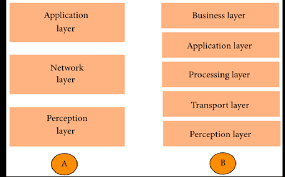
Comments
Post a Comment