Functions of CPU, Memory and Input /Output Devices
CENTRAL PROCESSING UNIT (FUNCTIONAL PARTS AND FUNCTIONS)
Fig.
1.3 : Central Processing Unit
The CPU is divided
into arithmetical & logical unit (ALU) and Control Unit (CU). The ALU
performs arithmetical and logical calculations and CU supervises the working of ALU.
Computer cabinet is not CPU. CPU is fitted inside
it.
(a) Control Unit: The control unit acts as supervisor on the working of ALU. At a time, there are many programs to be
executed by CPU. They must be
executed in a proper sequence. This sequence is decided by CU. The control unit takes instructions stored in memory and
issues signals to ALU depending on these instructions. It also coordinates the
functioning of various input output devices attached to computer.
(b)Arithmetic and Logic Unit: The arithmetic and logical unit is the part of CPU where actual computation is performed. It is the place where all the arithmetical calculations and logical
comparisons are performed. The arithmetical calculations involve the use of
basic arithmetic operations like addition and
subtractions.
The
logical calculations involves checking numbers and letters for equality, less
than and greater than conditions. The other conditions that can be tester are
greater than or equal to, less than or equal to and not equal to. These
calculations are performed on data that is stored in internal storage areas of
CPU, called registers.
The actual processing of data occurs in the ALU.
(c) Registers: Registers are internal
storage locations inside
the CPU that are used to store instructions or data. The registers
are used by ALU and CU for storing intermediate results and
control information. Different models of CPU are different in number and size
of registers. As these locations are
internal to CPU, they can be rapidly accessed by
it. There are many types of registers.
· The Program Counter
is used to keep the address
of the next instruction to be fetched.
· The Instruction Register is used to store the address of the current instruction
that is being processed.
· The Address Registers are used by instructions for indirectly accessing the
contents of memory by its address.
· The Instruction Register is used to store the address of the current instruction
that is being processed.
· The Address Registers are used by instructions for indirectly accessing the
contents of memory by its address.
MEMORY
The
memory unit is one of the most important sections of computer. It is
responsible for storing the data and
instructions either temporarily or
permanently. This is the section due to which the computer can store and
remember thousands of different files of various types. The memory is the
storage area where all the inputs are stored before processing and the outputs
are stored after processing of inputs. Many devices
provide input to computer and a space is required to store and queue all these
inputs, before they are processed by the
CPU. This is because these inputs are to be processed one by one.
Similarly,
when the CPU processes the inputs to produce outputs, there must be a space
where these outputs could be queued up. The memory serves
as the space to store the instructions. If the output device is busy
in producing an output, the other outputs are queued up in the memory.We would
be discussing various types of memories and memory devices in the following
pages of this chapter. We will also talk about the properties of these devices.
You will come across many new words and technologies. The most important for
all this understanding is to know about the units of memory. You can understand
the capacity of a memory device only if you understand the units of memory
Units
of Memory
We use
various units to measure various types of materials. You know that the liquids
are measured in litres and the solids are measured in kilograms. Similarly, we
have units to measure the volume of memories of a computer.
Following are the units of memory:
· 1 bit: It is the space required to store one binary digit (0 or 1) in the memory.
· 1 byte: It is the space required to store one character of the keyboard into the memory. It is equal to 8 bits. One character (“a” or “b” or “c” …) takes 8 bits to get stored in memory. All the symbols or numbers also take the same space when stored as text in the memory.
· 1 Kilobyte (KB): 1 Kilobyte is the space required to store 1024 bytes in the memory. Therefore, 1 KB=1024 bytes
· 1 Megabyte (MB): One Mega Byte is the space required to store 1024 kilobytes in memory. Therefore, 1MB= 1024 x 1024 bytes.
· 1 Gigabyte (GB): One GB is the space required to store 1024 megabytes in the memory. Therefore, 1GB= 1024 x 1024 x 1024 bytes
· 1 Terra Byte (TB): One Terra Byte is the space required to store 1024 GB in the memory. Therefore, 1Tb= 1024 × 1024 × 1024 × 1024 bytes.
· 1 bit: It is the space required to store one binary digit (0 or 1) in the memory.
· 1 byte: It is the space required to store one character of the keyboard into the memory. It is equal to 8 bits. One character (“a” or “b” or “c” …) takes 8 bits to get stored in memory. All the symbols or numbers also take the same space when stored as text in the memory.
· 1 Kilobyte (KB): 1 Kilobyte is the space required to store 1024 bytes in the memory. Therefore, 1 KB=1024 bytes
· 1 Megabyte (MB): One Mega Byte is the space required to store 1024 kilobytes in memory. Therefore, 1MB= 1024 x 1024 bytes.
· 1 Gigabyte (GB): One GB is the space required to store 1024 megabytes in the memory. Therefore, 1GB= 1024 x 1024 x 1024 bytes
· 1 Terra Byte (TB): One Terra Byte is the space required to store 1024 GB in the memory. Therefore, 1Tb= 1024 × 1024 × 1024 × 1024 bytes.
Functions
of Memory
The data and instructions that are entered into the computer system through input units have to be stored
inside the computer before
actual processing starts. Also the results produced after processing must be kept somewhere inside the computer before being passed on
to the output unit. Moreover the intermediate
results produced by
the computer must also
be preserved for on-going procession. The memory of a computer system is designed to cater all these needs. It provides space
for storing instructions and data, space for intermediate results and space for final results.
The functions of memory are as follows :
(i) Stores the data and instructions
to be processed.
(ii) Stores intermediate results of processing.
(iii)Stores the final results
of processing before
these are released
to an output device.
FUNCTIONS
OF INPUT/OUTPUT DEVICES
Input Devices
Data and
instructions must enter a computer
system before the computer can perform any computation on the supplied data.
The input unit that links a computer with its external environment performs
this task. Data and instructions
enter a computer through an input unit in a form
that depends upon the input
device used. For example, data can be entered using a keyboard in a manner similar to typing and this differs from the way in which data is entered through a
scanner, another type of input device. However,
a computer's memory
is designed to accept input in binary code and hence, all input
devices must transform input signals
to binary codes. Units called input interfaces accomplish this transformation. Input interfaces match the unique physical
or
electrical characteristics of input devices
to the requirements of a computer system.
In short, an input unit performs following
functions:
1. It accepts (or reads)
instructions and data from outside world.
2. It converts these instructions
and data in computer acceptable form
3. It supplies the
converted instructions and data to computer system for further processing.
Various Input Devices are:
·
Keyboard
·
Mouse
·
Magnetic Ink Character Reader (MICR)
·
Optical Mark Reader (OMR)
·
Track ball
·
Touch Screen
·
Light Pen
·
Card Readers
·
Scanners
·
Joystick etc.
Output Devices
An output
unit performs the reverse operation of that of an input unit. It supplies information obtained from data processing
to outside world. Hence, it links a computer with its external environment. As computers work with binary code,
results produced are also in binary form. Therefore,
before supplying the results to outside world, the system must convert them to
human acceptable (readable) form. Units called output interfaces accomplish
this task. Output interfaces match the unique physical or electrical
characteristics of output devices (terminals, printers, etc.) to the
requirements of an external environment.
In short, an output unit performs following
functions:
1.It accepts the
results produced by a computer, which
are in coded form and hence, we
cannot easily understand them.
2.It converts these coded results
to human acceptable (readable) form
3.It supplies the
converted results to outside world. There are two broad categories of outputs from computers.
1.
Soft Copy Output
2.
Hard Copy Output
(i) Soft Copy Output: Soft copy output is the temporary form of output that can be seen till the computer is
powered on. This output is not
available when the computer is powered off. For example, the data displayed on
the screen of our monitor is
available till the computer is switched on and the songs can be heard from speakers till the computer
is powered on.
(ii)Hard Copy Output: We cannot only work with
soft copy output. Such output is temporary and we need output for record
keeping purpose also. For example, a receipt of the payment is required for customer as well as for internal records. That is why we need hard copy
output on paper. This type of output is printed on paper and can be referred
at any point of time. Hard copy output is the permanent type of output that can be referred at any point of time. For example, you can see the printed sales report of the
month even when your computer is
switched off.
Various output devices are
*
Monitor
*
Printer
*
Plotter
*
Speaker


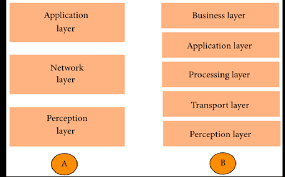
thanks for sharing..
ReplyDeleteSetupsolutions - Alexa | Data Recovery | Garmin
This comment has been removed by the author.
ReplyDeleteIf you are thinking about buying a cheap laptop then you need to make sure that you check the reviews on the company and make sure that they are not frauds. Get detailed info about notebook bis 300 euro on this site.
ReplyDeleteNice and informative blog GREAT !!
ReplyDeleteGreat post.
ReplyDeletehttps://forums.factorio.com/memberlist.php?mode=viewprofile&u=123285
Playtech Casino in Johannesburg - Mapyro
ReplyDeletePlaytech, 양주 출장안마 a supplier of high-quality 김포 출장안마 online 의왕 출장샵 casino games, is the world's 태백 출장마사지 largest gambling aggregator. It provides 천안 출장샵 the latest gaming products to its