Operating System and Need of Operating System
INTRODUCTION
The computer system comprises of a functional set of
hardware, software, user and data. Hardware consists of the components of
computer like memory, processor, storage devices, and Input/output devices. The
software may be of different kinds—application software and system software.
A computer system may be a single stand-alone system or may consist of several
interconnected systems. The user uses the application software to perform
various tasks, for example, the user uses word processing software for document
preparation. While using the application software, the user uses the storage of
a computer—to store a document on the hard disk, to execute a command on the
CPU, to retrieve a document from a peripheral device or to print document on
printer. For using the hardware, there is a need for software that interacts
with both the hardware and the application software. Operating system (OS) is
the software that provides an interface between the computer hardware, and the
application programs or users.
Operating System
Operating System (OS) is an
important part of a computer. OS intermediates between the user of a computer
and the computer hardware. Different kinds of application software use specific
hardware resources of a computer like CPU, I/O devices and memory, as needed by
the application software. OS controls and coordinates the use of hardware among
the different application software and the users. It provides an interface that
is convenient for the user to use, and facilitates efficient operations of the
computer system resources. The key functions of OS are—
· It
provides an environment in which users and application software can do work.
· It
manages different resources of the computer like the CPU time, memory space, file storage, I/O devices etc. During
the use of computer by other programs or users, operating system manages
various resources and allocates them whenever required, efficiently.
· It
controls the execution of different programs to prevent occurrence of error.
· It
provides a convenient interface to the user in the form of commands and graphical interface, which facilitates
the use of computer.
Some available operating systems
are Microsoft Disk Operating System (MS-DOS), Windows 7, Windows XP, Linux,
UNIX, and Mac OS X Snow Leopard.
Need of Operating System:
In earlier day’s user had to design the application according to the internal structure of the hardware. Operating System was needed to enable the user to design the application without concerning the details of the computer’s internal structure. In general the boundary between the hardware & software is transparent to the user.
Operating system is system software that controls and coordinates
the use of hardware among the
different application software and users. OS intermediates between the user of
computer and the computer hardware. The user gives a command and the OS
translates the command into a form that the machine can understand and execute.
OS has two main objectives—(1) to make the computer system convenient and easy
to use, for the user, and—(2) to use the computer hardware in an efficient way,
by handling the details of the operations of the hardware.
· OS
hides the working of the hardware from the user and makes it convenient for the
user to use the machine. The application program used by the user requires the
use of the hardware during processing. Some examples are—display of
application∙s user interface, loading a program into memory, using I/O devices,
allocating CPU to different processes during execution, and store or load data
from hard disk. When using the machine, the user gives the command to perform
the required actions to the OS and the OS handles all the operational steps.
The user is not bothered about how these actions will be performed. This is the job of OS. OS provides an interface to
the application programs to interact with the hardware. The user need not get
into the details of this interaction.
· At
the other end, the different resources of computer hardware have to be managed
and controlled. This includes managing the communication between different
devices, controlling the sequence and execution of processes, allocating space
on hard disk, providing error handling procedures etc. OS supervises and
manages the hardware of the
computer.
Usage of Operating System:
- Easy interaction between the human & computer.
- Starting computer operation automatically when power in turned on.
- Loading & scheduling users program.
- Controlling input & output.
- Controlling program execution.
- Managing use of main memory.
- Providing security to users program.
TYPES OF OS
OS are classified into different
types depending on their capability of processing—(1) Single user, (2)
Multiuser, (3) Multitasking, (4) Multiprocessing, (5) Real time, and (6)
Embedded.
· Single User and Single Task OS is for use by a single user for a standalone
single computer for performing a single task Figure2. Operating system for Personal
Computers (PC) are single user OS. For example, if the user is editing a
document, then a document cannot be printed on the printer simultaneously.
Single user OS are simple operating system designed to manage one task at a
time. MS-DOS is an example of single
user OS.

Figure2 A single user performing a
single task
· Single User and Multitasking OS allows execution of more than one task or process
concurrently. For this, the processor time is divided amongst different tasks.
This division of time is also called
time sharing. The processor switches
rapidly between processes. For example, the user can listen to music on the
computer while writing an article using a word processor software. The user can
switch between the applications and also transfer data between them Figure3.
Windows 95 and all later versions of Windows are examples of multitasking OS.
Figure3 A single user performing multitasking (issuing print
command and making drawings)
· Multiuser OS is used in computer networks that allow same data
and applications to be accessed by multiple users at the same time Figure4.
The users can also communicate with
each other. Linux, UNIX, and Windows 7 are examples of multiuser OS.
· Multiprocessing OS have two or more processors for a single running
process. Processing takes place in parallel and is also called parallel processing. Each processorworks on different parts of the
same task, or, on two or more different tasks. Since execution takes place in
parallel, they are used for high speed execution, and to increase the power of
computer. Linux, UNIX and Windows 7 are examples of multiprocessing OS.
Figure4 Multiple users working on connected computers
· Real Time OS are designed to respond to an event within a
predetermined time. These operating
systems are used to control processes. Processing is done within a time
constraint. OS monitors the events that affect the execution of process and
respond accordingly. They are used to respond to queries in areas like medical
imaging system, industrial control systems etc. LynxOS is an example of real
time OS.
· Embedded OS is embedded in a device in the ROM. They are
specific to a device and are less
resource intensive. They are used in appliances like microwaves, washing
machines, traffic control systems etc.
FUNCTIONS OF OS
Operating system is a large and
complex software consisting of several components. Each component of the
operating system has its own set of defined inputs and outputs. Different
components of OS perform specific tasks to provide the overall functionality of
the operating system Figure5. Main functions of the operating system are as follows:
Figure 7.5 Functions of OS
· Process Management—The process management activities handled by the
OS are—(1) control access to shared resources like file, memory, I/O and CPU,
(2) control execution of applications, (3) create, execute and delete a process
(system process or user process),(3)cancel or resume a
process (5) schedule a process, and (6) synchronization,
communication and deadlock handling for processes.
· Memory Management—The activities of memory management handled by
OS are—(1) allocate memory, (2) free memory, (3) re-allocate memory to a
program when a used block is freed, and (4) keep track of memory usage.
· File Management—The file management tasks include—(1) create and
delete both files and directories, (2) provide access to files, (3) allocate
space for files, (4) keep back-up of
files, and (5) secure files.
· Device Management—The device management tasks handled by OS
are—(1) open, close and write device
drivers, and (2) communicate, control and monitor the device driver.
· Protection and Security—OS protects the resources of system. User
authentication, file attributes
like read, write, encryption, and back-up of data are used by OS to provide
basic protection.
· User Interface or Command Interpreter—Operating system provides an interface between
the computer user and the computer hardware. The user interface is a set of
commands or a graphical user interface via which the user interacts with the applications and the hardware.






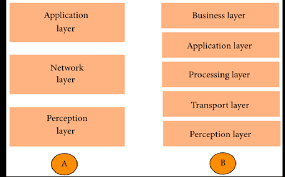
Comments
Post a Comment