CPU performance and Memory types
CPU PERFORMANCE FACTORS
The performance of a
computer is highly dependent upon the way its
processor works. It is very important for the processor to work efficiently, so that the computer
is able to deliver
its true potential for a long
period of time.
CPU performance is dependent on two main factors:
· Clock Speed
· Word Length
CPU clock speed, or clock rate, measured in
Hertz (generally in GigaHertz, or GHz)
indicates that how fast a CPU can work. It corresponds to how many instructions cycles the CPU can deal within a second. For example, one
Hertz means that one cycle can be completed in one second.
A MHz (1 Mega Hertz) means that one million cycles can be completed within a
second.A 2 GHz CPU performs two billion instructions cycles in a second.
The faster the clock speed, the faster would be the processing of the
data by the computer.
Word length is expressed in terms of bits, and corresponds to the maximum number of
bits of information that a computer can process at one time. It affects the
efficiency of arithmetic performed on large numbers. If a sum cannot be handled
by single CPU operation, it must be performed less efficiently by sequence of
instructions, which split the number into parts, do the operation, and
reassemble them.
The larger the word length is, the
faster the computer.
TYPES OF MEMORY
The memory of a computer can be divided into two broad categories:
Primary Memory and Secondary Memory. There are two subtypes of primary memory.
These are random access memory (RAM) and read only memory (ROM). There are
three main categories of secondary memory: magnetic memories, optical memories
and solid state memories. The magnetic memories are further divided into
magnetic tapes and magnetic disks and
the optical memories are subdivided into compact disks
and digital video disks. The following illustration will give you a
good idea about memory types.
Memory Categories
Primary Memory
The primary memory
is the memory that is generally used by the system without the knowledge of a normal
user. The primary memory is a type of memory that is available in the form
of silicon chips.
The primary memories
are installed on the main board of the computer.
The storage capacity of these memories is far lesser than the secondary storage devices. Primary memory is present in the form of chips
which are created
by combining various integrated circuits (IC) through very large scale integration techniques. The primary memory
is used when you start
the computer and when you are using
some application files that has not been saved into secondary storage.
There are two types of primary memory:
 (a)
Random Access Memory (RAM) : The Random
Access Memory is used by all the
programs running on your computer.
It is also called main memory is a
read write memory that means, you can read the information stored in this memory as well as write new information into this
memory. This is called random access
memory because user can access the
contents of this memory in random manner i.e.
without following any sequence.
(a)
Random Access Memory (RAM) : The Random
Access Memory is used by all the
programs running on your computer.
It is also called main memory is a
read write memory that means, you can read the information stored in this memory as well as write new information into this
memory. This is called random access
memory because user can access the
contents of this memory in random manner i.e.
without following any sequence.
(b) Read Only Memory (ROM) : Read Only Memory is the other type of primary
memory that is used in all modern computers. It is present as a chip on the motherboard. Read only memory
is used to store instructions that are important for starting up a computer. A normal user cannot write anything into read only memory. ROM usually
contains several programs that run automatically when you start your computer.
The most important routine in ROM is POST (Power On Self Test).
It is used to test the functional are of computer.
The other important
routine stored in ROM is bootstrap
loader, which is used to load the operating system into the memory. When
the computer is switched on, this program gets started and makes the computer
ready to load operating system into the memory.
The read only memory is a permanent memory. The contents of read only memory retain when you switch off your computer. The data stored in ROM is either unchangeable or requires special operations to change the contents.Modern computers containutility programs to edit and store the data stored in ROM chips. These utilities allow very easy method to change the data stored in ROM. The earlier versions of ROM didn’t allow easy updation of contents. With the developments in the field of computers, several types of ROMs have been developed.




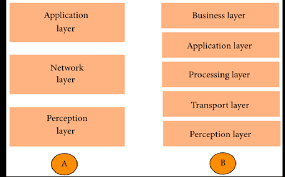
Comments
Post a Comment